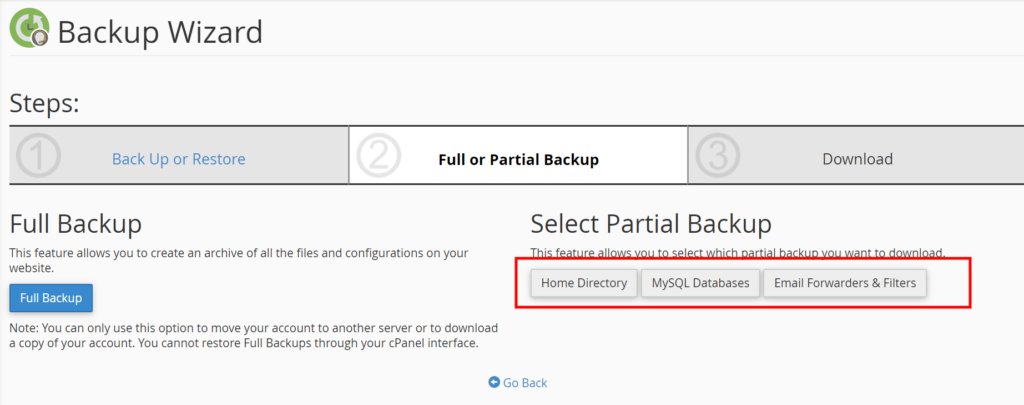How Can We Help?
How to create a website backup on cPanel
01) Open and log in to your cPanel account;
02) Click on Backup Wizard, inside the FILES tab.
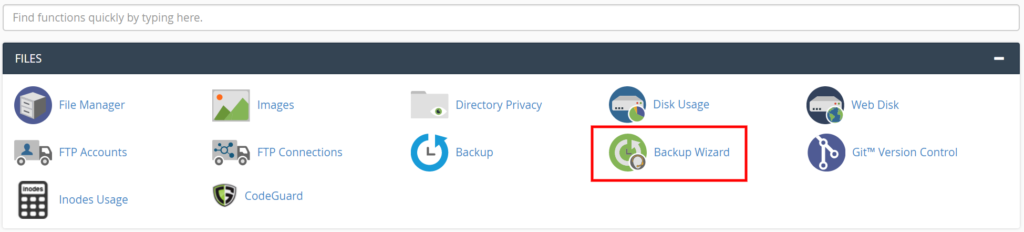
03) You will see two options, just click on the Backup button;
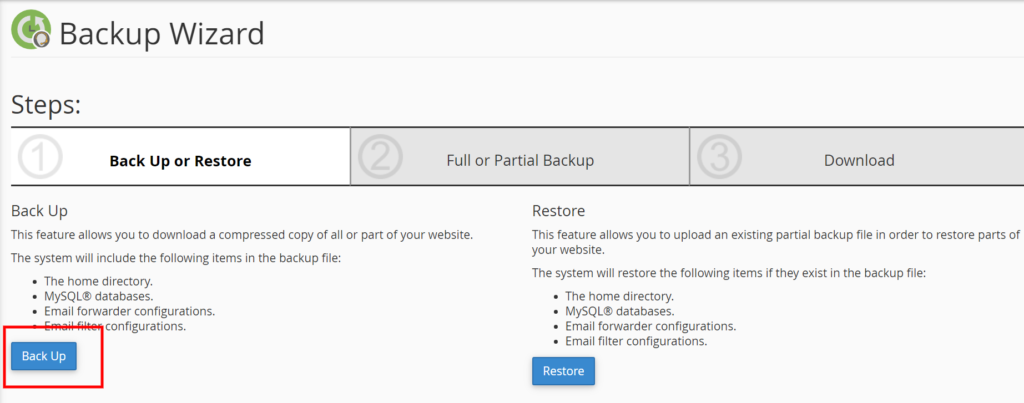
04) Now you can select which type of backup you want to download.
Full Backup: It will save all files, emails, databases, statics to your HOME folder.
Home Directory: Download to your computer the home folder.
MySQL Databases: Download to your computer all databases that you have.
Email Forwarders & Filters: Download to your computer those email files.